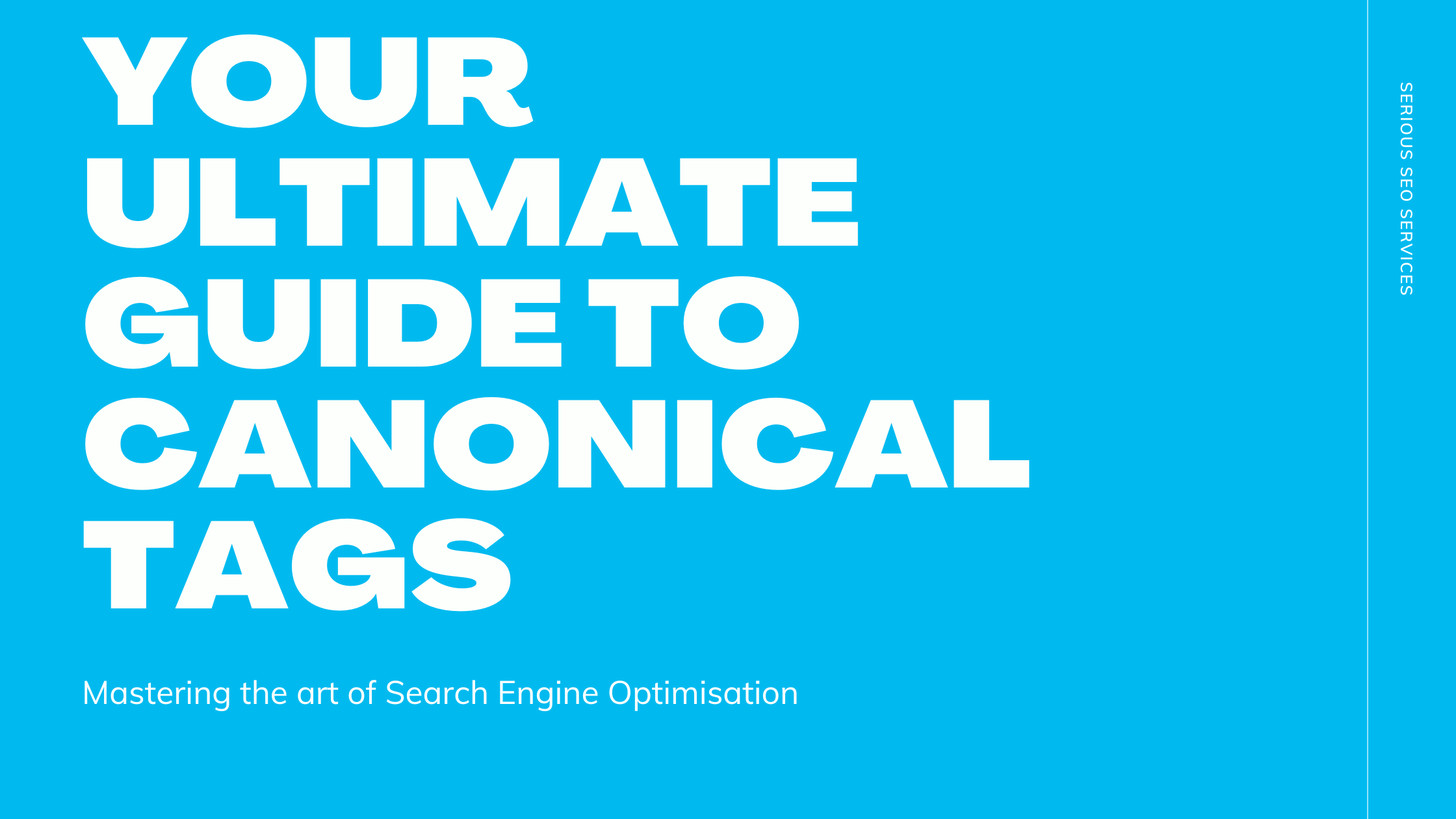As a digital marketer, I understand the importance of search engine optimization (SEO) in driving traffic to a website. One of the key components of a successful SEO strategy is the use of canonical tags. Canonical tags are HTML elements that tell search engines which version of a web page is the preferred version when there are multiple versions of the same page.
Canonical tags are crucial for preventing duplicate content issues, which can harm a website’s search engine rankings. When search engines crawl a website and find multiple versions of the same content, they may not know which version to index and rank. This can lead to a dilution of the website’s authority and a lower search engine ranking overall.
In this article, I will provide a comprehensive guide to canonical tags and how to use them effectively in your SEO strategy. I will cover the different methods of specifying canonical URLs, the pros and cons of each method, and best practices for implementing canonical tags on your website. By the end of this guide, you will have a clear understanding of how to use canonical tags to improve your website’s search engine ranking and drive more traffic to your site.
What are Canonical Tags?
Canonical tags are an essential component of any SEO strategy. They are HTML tags that tell search engines which version of a page is the main one. In other words, if you have the same or similar content available under different URLs, you can use canonical tags to specify which version is the main one and thus, should be indexed.
By using canonical tags, you can avoid duplicate content issues that can hurt your search engine rankings. Duplicate content can arise due to various reasons, such as having multiple versions of a page, different URLs for the same content, or using similar content across multiple pages.
Canonical tags are especially important for e-commerce websites that have product pages with similar content. For instance, if you have a product that comes in different colors or sizes, you might have separate pages for each variation. Without canonical tags, search engines might see these pages as duplicates and penalize your website’s rankings.
Why are Canonical Tags Important for SEO?
Canonical tags are an essential tool for SEO that can help you avoid duplicate content issues and improve your website’s search engine rankings. When search engines crawl your website, they look for unique and relevant content to index and display in search results. However, if your website has multiple pages with similar or identical content, search engines may have difficulty determining which page to index and display in search results.
By using canonical tags, you can specify which version of your content is the main one and should be indexed by search engines. This helps to avoid confusion and ensure that your website’s pages are indexed and displayed correctly in search results.
Another benefit of using canonical tags is that they can help to consolidate link equity. When multiple pages on your website have similar or identical content, they may also have similar or identical inbound links. By using canonical tags to consolidate these pages into a single main page, you can ensure that all of the link equity is passed on to the main page, which can help to improve its search engine rankings.
Overall, canonical tags are an important tool for any website owner or SEO professional who wants to improve their website’s search engine rankings and avoid duplicate content issues. By using canonical tags correctly, you can ensure that your website’s pages are indexed and displayed correctly in search results, and that all of your link equity is passed on to the main page.
How to Implement Canonical Tags on Your Website
Canonical tags are an important tool for managing duplicate content on your website. By specifying the preferred URL for each page, you can help search engines understand which version of your content to index and display in search results. Here’s how to implement canonical tags on your website:
Step 1: Determine Which Pages Need Canonical Tags
Before you start adding canonical tags to your HTML, you need to determine which pages on your website need them. This typically includes pages with duplicate content, such as product pages with multiple URLs (e.g. example.com/product, example.com/category/product, etc.).
To find duplicate content on your website, you can use tools like Ahrefs, SEMrush, or Moz. These tools can help you identify pages with similar content and URLs, which may be competing for search engine rankings.
Step 2: Add the Canonical Tag to Your HTML
Once you’ve identified the pages that need canonical tags, you can add the tags to your HTML. The canonical tag is a simple HTML element that looks like this:
| HTML Tag | Description | Example |
|---|---|---|
| <link> | Specifies the canonical URL in the head section of the HTML document | <link rel=”canonical” href=”https://example.com/product”> |
| <meta> | Specifies the canonical URL in the head section of the HTML document | <meta name=”canonical” content=”https://example.com/product”> |
You can add the canonical tag to the head section of each page’s HTML code. Be sure to use the correct URL for each page, and make sure the canonical URL matches the URL of the page you want to appear in search results.
Step 3: Test Your Canonical Tags
After you’ve added canonical tags to your website, you should test them to make sure they’re working correctly. You can use tools like Google Search Console or Ahrefs to check for any errors or issues with your canonical tags.
Testing your canonical tags is important because if they’re not working correctly, search engines may not be able to understand which version of your content to display in search results. This can lead to lower rankings and less traffic to your website.
By following these steps and implementing canonical tags on your website, you can help ensure that your content is being displayed correctly in search results, which can help improve your website’s visibility and traffic.
Best Practices for Using Canonical Tags
Use Canonical Tags Consistently
When using canonical tags, it is important to be consistent in their use. Make sure that all pages with duplicate content have a canonical tag pointing to the preferred version of the page. This will help search engines understand which version of the content is the original and should be indexed.
Use Absolute URLs
When using canonical tags, it is important to use absolute URLs rather than relative URLs. This will ensure that search engines understand the canonical tag and can properly index the preferred version of the content.
Avoid Self-Referencing Canonical Tags
One mistake that some website owners make is using self-referencing canonical tags. This can cause confusion for search engines and may result in the wrong version of the content being indexed. Instead, use canonical tags that point to the preferred version of the content on a different URL.
Use Canonical Tags for Duplicate Content
Canonical tags should be used for pages with duplicate content. This can include pages with similar content, such as product pages with different colors or sizes, or pages with very similar content, such as blog posts that cover the same topic. By using canonical tags, you can ensure that search engines index the preferred version of the content and avoid any potential penalties for duplicate content.
Overall, using canonical tags can help improve your website’s SEO and ensure that search engines index the correct version of your content. By following these best practices, you can ensure that your canonical tags are used correctly and effectively.
Conclusion
As I conclude this guide to canonical tags, it is important to reiterate the significance of using canonical tags in SEO. Canonical tags are essential for managing duplicate content, which can negatively impact your website’s search engine rankings. By using canonical tags, you can ensure that search engines index the correct version of your content and avoid penalties for duplicate content.
Implementing canonical tags is a relatively simple process, and there are several ways to do it, including using plugins or manually adding the rel=”canonical” tag to your page’s HTML code. However, it is important to follow best practices when using canonical tags, such as using absolute URLs and ensuring that the canonical tag points to the correct page.
Remember, using canonical tags is just one aspect of SEO, and there are many other factors to consider, such as keyword research, on-page optimization, and backlinking. However, by implementing canonical tags and following other SEO best practices, you can improve your website’s search engine rankings and drive more traffic to your site. If you are in need of any SEO services or need a website audit, please contact us to discuss improving your organic rankings.
FAQs
As you dive deeper into the world of SEO and canonical tags, you may come across some common questions. Here are a few FAQs to help clear up any confusion:
Q: What happens if I don’t use canonical tags?
A: Without canonical tags, search engines may see multiple versions of the same page, which can hurt your SEO ranking. By using canonical tags, you can tell search engines which version of the page is the original, helping to consolidate your page’s ranking power.
Q: Can I use canonical tags for pages with similar content, but not duplicates?
A: Yes, you can use canonical tags to indicate that two similar pages should be considered as one. This can be helpful if you have pages with similar content, but different URLs, such as a product page and a category page.
Q: Can I use canonical tags for pages with different languages?
A: Yes, you can use canonical tags to indicate that pages with different languages should be considered as one. This can be helpful if you have multiple versions of the same page in different languages.
Q: How do I know if my canonical tags are working correctly?
A: You can use Google Search Console to check if your canonical tags are working correctly. Google will show you which pages have been consolidated and which pages have been excluded from search results.
Q: Can I use canonical tags for pages with different content?
A: No, canonical tags should only be used for pages with identical or very similar content. If you have pages with different content, you should use other methods, such as 301 redirects or meta tags, to indicate which page is the preferred version.
By understanding how to use canonical tags and addressing common questions, you can improve your SEO ranking and help your website stand out in search results.