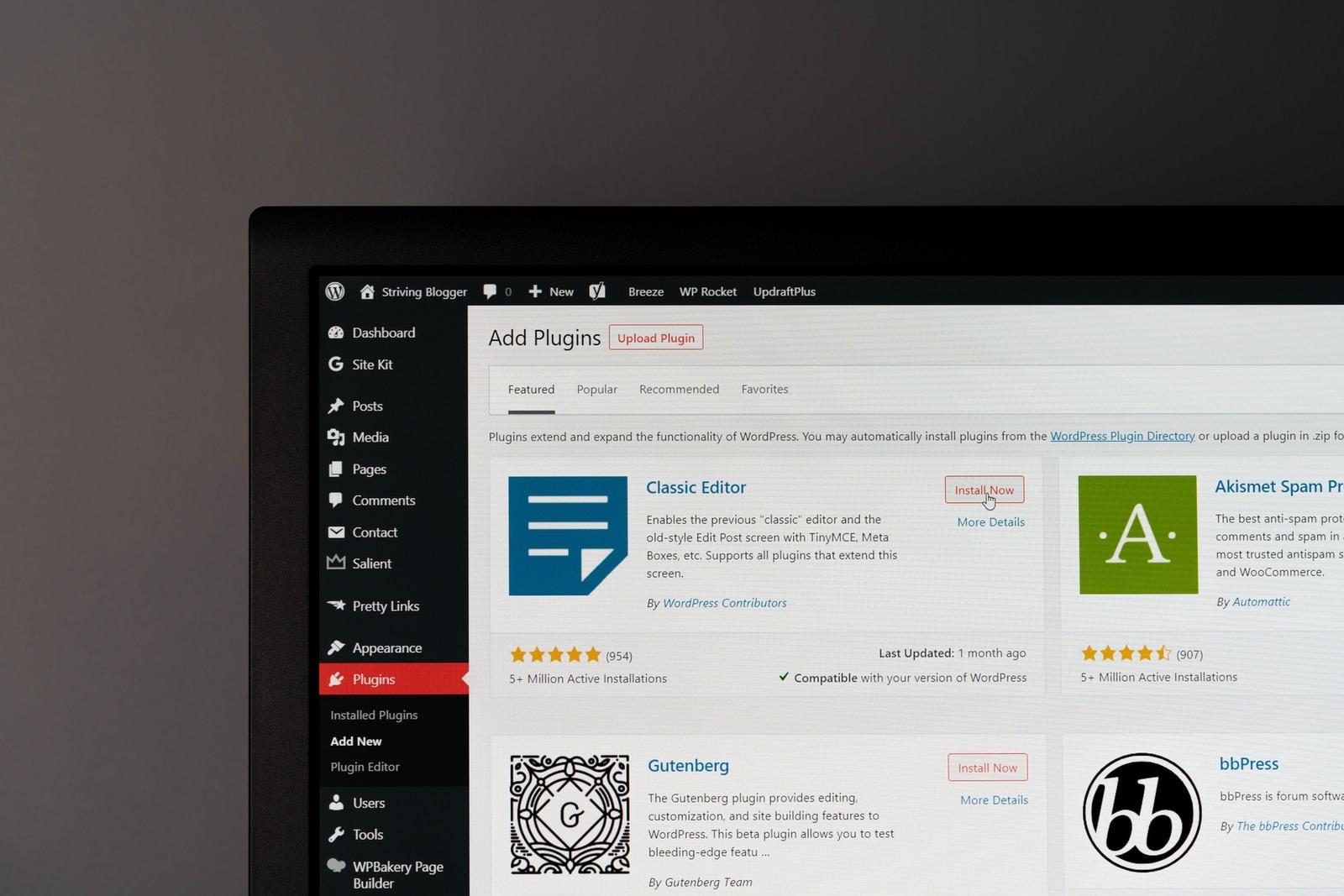What are Content Management Systems (CMS)?
CMS stands for a content management system. It essentially is a filing system of sorts to help organise all your web design files in one place. There are folders for your themes and plugins in case you need to go into the backend of WordPress through either FTP or your hosting account to edit a corrupt plugin.
What is WordPress
WordPress is a content management system that is used to build, modify or maintain a website. It can be thought of as a platform that allows you to build websites and backup websites to external devices. So far, WordPress is one of the most popular cms out there and currently has the largest market share.
WordPress is also open source which means numerous people have built it into what it is today.
WordPress can be used to create business websites, blogs and e-commerce stores.
Advantages of using WordPress CMS
There are various advantages of using WordPress. The one that stands out is the ease of use. Because it has such a large following, there are many tutorials on how to use WordPress, 1000s of themes to choose from and the same amount of plugins available to create your dream website.
3rd party plugins – security, design and functionality etc
WordPress has an assortment of plugins created by 3rd parties. Most of the plugins are open-sourced and can be created by various individuals. This allows for plugins to be built that are secure, well throughout and have all the functionality necessary.
Website dashboard
The WordPress CMS has an easy to navigate dashboard with a left-hand side column allowing you to easily navigate to all your settings and content.
Themes to customize
WordPress has many themes available. Much like the plugins, there are free and premium themes available. The favourites among the WordPress community include GeneratePress, DIVI, Astra theme and Hello Theme. Themes can also be bought from websites like ThemeForest.
Plugins
There are numerous plugins that are associated with the WordPress CMS. These plugins add a variety of features to the website including security solutions, email opt-in and design capabilities such as Elementor.
There are 1000s of these plugins and most of them are free with the remaining bunch benign either freemium or paid.
WordPress is free
The WordPress cms are free. Please remember we are referring to the self-hosted WordPress on your dedicated hosting plan. This is the best option for almost every business.
Different kinds of websites WordPress can make
You can create almost every website imaginable with WordPress. You can create a portfolio site, a blog, a business website, a membership site or an online store.
WordPress alternatives – Squarespace and Webflow and which is better for SEO
There are two other WordPress CMS alternatives that are popular. They are Squarespace and Webflow. Both these CMSs can help you optimize your SEO. It’s worth noting that the SEO is done on the platform and not with the use of a plugin.
You still get to edit things like your title tags and meta descriptions.
The one major drawback comes from on-page optimisation. When using WordPress, you have the option of using Yoast SEO or Rank Math as an SEO plugin. These plugins have on-page optimisation checklists associated with them. Sometimes referred to as the “Greenlight”. The idea is if you optimise your webpage for “24/7 Plumber Cape Town” it has a checklist that ensures you have correctly optimised the page to rank for that keyword.
WordPress is the best for SEO!
WordPress is often thought of as the best because of the open-sourced plugins and the variety of different sites one can build. Regarding SEO, there are loads of plugins available to help the website grow and scale. I have found using either Yoast or rank math along with a dedicated redirection and schema plugin helps you get the desired results all things being equal.
If you require help with your SEO, consider any one of our SEO agency services in order to get a better understanding of what we do and how we help businesses.