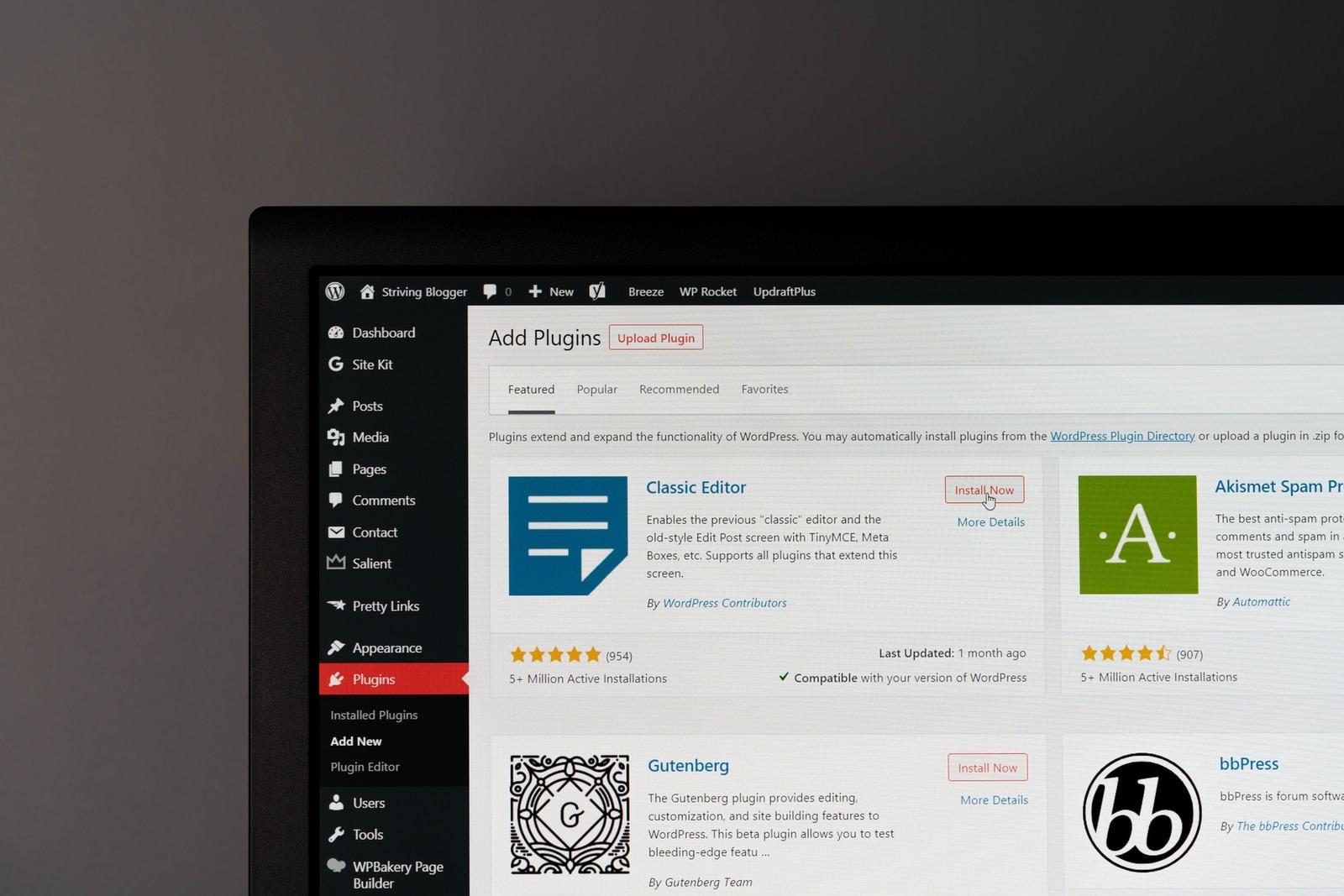How do they help
WordPress plugins allow you to build out a website and give it certain features. There is a comprehensive range of available plugins. Some provide the necessary security features for your website and others provide website customisation. An example of this is the Elementor page builder, custom Gutenberg blocks or custom font plugins. Other features can email opt-in or chat windows.
Updates and things to keep in mind
Always be mindful of critical vulnerabilities and keep the themes and plugins updated. Be sure to always update your plugins and monitor how frequently updates happen. This will reduce the risk of hacks. A plugin with a good rating, support and reputation are keys to a great plugin choice.
Best plugins
Specifically for SEO: YOAST, RANKMATH, schema and redirection plugin. Each has its pros and cons. Across the board, I use schema and redirection along with either Yoast or rank math
What technically is a plugin?
Plugins can be several things. Their capabilities can extend to improving the design of your contact forms, aid in the visual designs or even backup your website to remote servers.
Essentially if you wanted to create a plugin you would have to access the WordPress plugin API and build it with PHP language.
What can plugins do
A plugin can do many things. There are 1000s of plugins available for WordPress. Some are free, premium or paid and some are freemium.
They can provide your site with security, design elements or just features. There is a plugin for almost everything.
Should you have loads of plugins and how do they impact your website and its rankings
You should only use what is necessary. Various things can happen if you have too many plugins. They can break the site on updates and also conflict with one another. This is another can of worms you will want to avoid.
Can install it from the backend of WordPress or through FTP
You can install it from your WordPress dashboard or upload it to your website through the dashboard. An advanced method is to use a tool like Filezilla and upload it through FTP.
How to navigate to them?
Go to your WordPress dashboard after logging in. Then go down to plugins and view all the plugins that have been installed. You can also go to add new to add a new plugin.
What to look for in a plugin – functionality, speed, security compromises, reviews and reputation
Of the few things you need to look for in a plugin, the most important are security, functionality and speed.
Plugins are easily hacked and can inject malicious code into your website without you being aware. Security flaws need to be easily corrected by the plugin coders and you need to update the plugin. This is why updating plugins is very important. Always update your plugin. We do daily updates.
Functionality is important because if your plugin has overlapping features with another plugin, you could remove the other plugin if it is redundant.
Next is speed, how fast is the plugin? What does page speed insights or GT Metrix say about the loading of the scripts? Faster is better.
What is the review panel like? 5* reviews and a great community and company reputation then it looks good.
Can you use WordPress plugins with wordpress.com?
The answer is not really. Most plugins on the WordPress platform aren’t supported. The WordPress CMS we usually refer to is the self-hosted solution. In other words, the person purchases a hosting package – we like VPS hosting by Cloudways – and a domain. Once this is complete, we install WordPress on the server and launch the site and start the design process followed by the SEO process.
If you require help with your SEO, consider our SEO agency services in order to get a better understanding of what we do and how we help businesses.